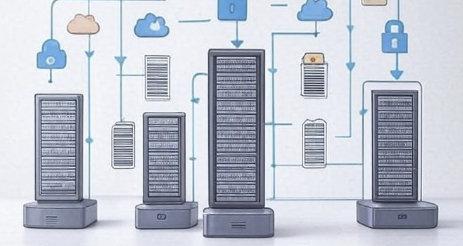Boolean Search: Every recruiter should know how to perform a Boolean search. With a few simple tricks, you can find your candidates faster and more accurately than before. In this guide, we share the basics of Boolean search that every recruiter should know. boolean search

Why is the Boolean search so important in recruiting?
Just imagine that within 30 minutes you find 10-20 interesting and suitable profiles that you can approach for your vacancy.
And by interesting and suitable, we really mean profiles that match your search, that have the necessary experience and knowledge. Wouldn't that be a great help? Candidates who are in or near the desired location. Sounds crazy? But it's not.
Welcome to the wonderful world of Boolean search in recruiting! 😊
Why should every recruiter know the basics of Boolean search?
Recruiters who have mastered the Boolean search can find suitable profiles to approach in much less time. They can therefore build up their candidate pipeline much more quickly and provide hiring managers with interesting applicants.
On average, only 12% of people are actively looking for a job. This means that recruiters need to proactively find and approach passive candidates to fill their vacancies, which is where Boolean search comes into play.
What is a Boolean search?
The Boolean search is an advanced method of online search. Recruiters can use a Boolean search to find better candidates faster.
You can use the Boolean search for:
- Search for candidates in search engines such as Google, Yahoo or Bing
- Search for candidates in social networks such as XING, LinkedIn, Facebook, Twitter, Instagram, etc.
- Searching CV databases such as Monster, Indeed, etc.
- Search your own database.
All these sources are a huge collection of potential candidates. Instead of investing time and a lot of money in expensive job adverts, search for suitable candidates yourself.
In short, the Boolean search is a combination of keywords (so-called operators) and symbols (so-called modifiers) to narrow down your search and increase the number of matching results.
Example of the use of the Boolean search in recruiting
Still confused about this whole boolean search thing? 😕
With the Boolean search, recruiters can find exactly what they are looking for.
Let us illustrate this with an example.
Suppose you are looking for sales representatives in Berlin. Enter in Google "Sales Representative CV Berlin" a . What do you get?
A series of irrelevant results: Job adverts, CV templates and examples, recruitment consultant websites, etc.
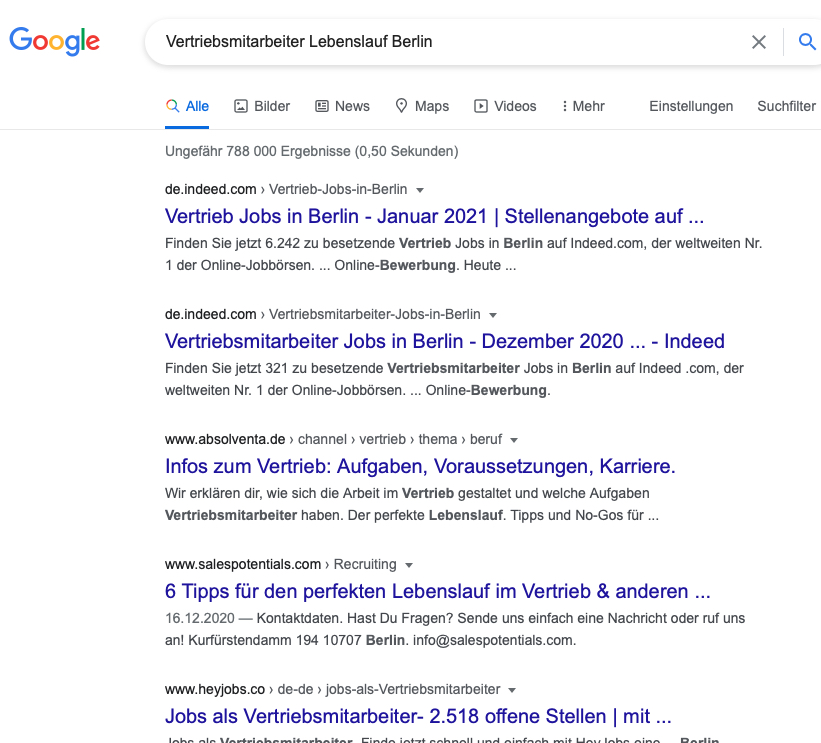
This search is completely useless.
But what happens when you use the Boolean search?
Enter a very simple Boolean search string:
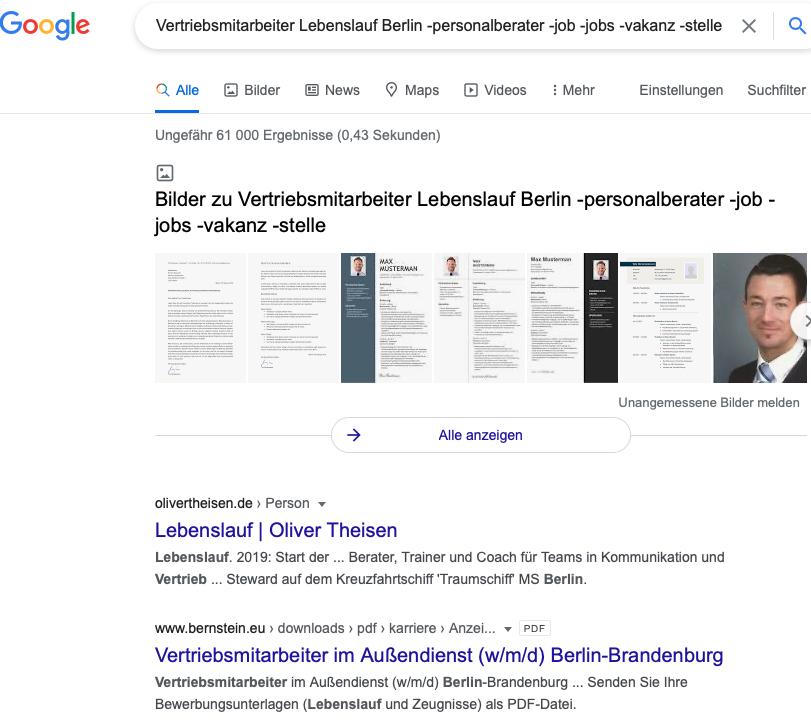
Would you look at this now? 😮 You get almost CVs only potential candidates. Pretty cool, isn't it? 🙂
How do you perform a Boolean search?
It's actually quite simple. You go to Google, enter your keywords and add some additional words and symbols to get more relevant results.
These additional words (called operators) and symbols (called modifiers) form the basis of the Boolean search.
Three basic Boolean search operators
Boolean search operators are used to combine or exclude the keywords.
There are three basic Boolean search operators:
1. AND
If you add an AND operator between your two keywords, only results that contain both keywords will be displayed in the search results.
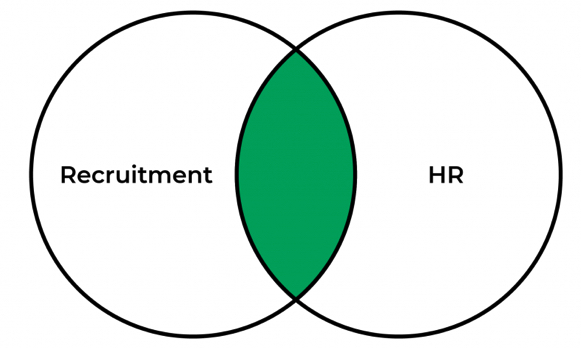
Useful tip: You can enter an ampersand (&) instead of entering the word AND.
2. NOT
If you add the NOT operator between your two keywords, the search results will only show results that contain the first keyword, but not the second.
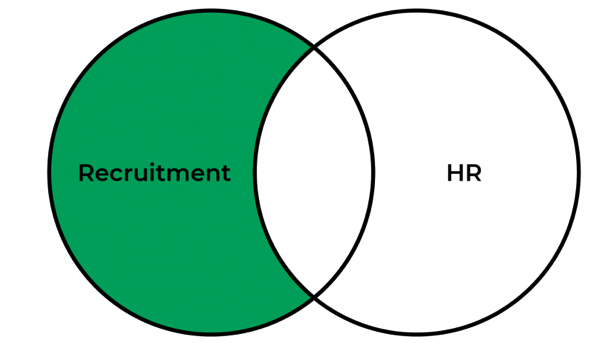
Useful tip: You can use a minus sign (-) instead of entering the word NOT.
3. OR
If you insert OR between your search terms, you will receive hits that contain at least one of the search terms.
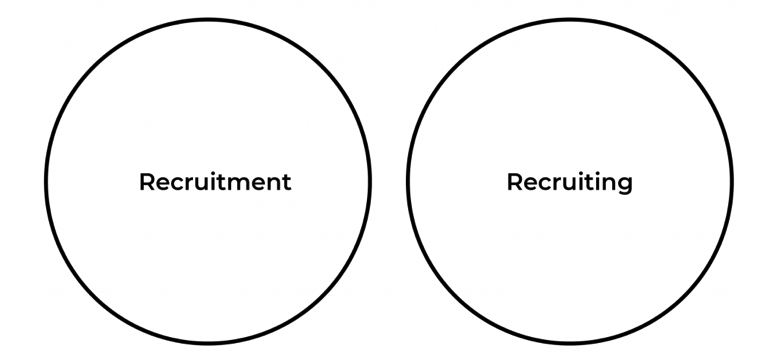
Useful tip: You can use a vertical bar symbol (|) instead of entering the word OR.
⚠️ Important note:
Each of the three Boolean operators mentioned should always be written in capital letters. Otherwise they will not work!
Three basic Boolean query modifiers
Boolean search criteria modifiers are symbols that you can use to prioritise search terms and refine your search.
There are three basic Boolean search operators:
1. inverted commas
Inverted commas are used when searching for exact phrases consisting of more than one word.
For example: "Product manager"
2. asterisk
Insert an asterisk at the end of your search term if you want to include all variations. Simply replace the remaining letters with an asterisk.
For example : Recruit* = Recruiter, Recruiting, Recruitment
3. brackets
Use brackets to prioritise this part of the search.
For example: Sales AND (Director OR Manager)
And now we hope you enjoy trying and experimenting! :-)
Our offer for you in IT recruiting
If you want to reach the best IT professionals, get in touch with us. indivHR helps you become even more successful in IT recruiting and avoid common mistakes.
As IT recruitment specialists with many years of experience, we know exactly how to organise the candidate journey so that you are always ahead of your competitors. So that you get the best employees.